TimeTechTalk.com > Time Tech Talk > Image Gallery > 3T Pic Contests > ***Time for the 3T Pic of the Week #40!!!/Prizes*** |
TimeTechTalk.com > Time Tech Talk > Image Gallery > 3T Pic Contests > ***Time for the 3T Pic of the Week #40!!!/Prizes*** |
| Welcome to 3T! Please take the time to register and join in on the friendly,knowledgeable watch talk.Please note that not all registrations will receive an immediate activation e-mail.Those who do not receive an immediate notification will be activated manually within 48hrs. by an admin. without an e-mail activation url sent to you,you may then sign in using your username and password,if you feel there is a problem please e-mail us at timetechtalk@hotmail.com and include your name and username and we activate your account.Thank You! |
| Moderated by: 3T |
|
||||||||||||||
| ***Time for the 3T Pic of the Week #40!!!/Prizes*** | Rate Topic |
| Author | Post |
|---|
| Posted: Fri Dec 1st, 2006 10:53 am |
|
1st Post |
|
3T Admin
|
Camera_photos.giTime for the 3T Pic of the Week #40! watch2.gifYou can send your Pics (2 at 800 by 600 pixels)) to timetechtalk@hotmail.com or attach them to the Weekend e-mail reminders and return!hand6.gif This weeks Prize for 1st. Place is a Beautiful 2 Slot Leather Bound Dresser valet! ...Best Wishes to All Who enter!  Deadline for entries is Midnight Saturday Pacific Coast Time!  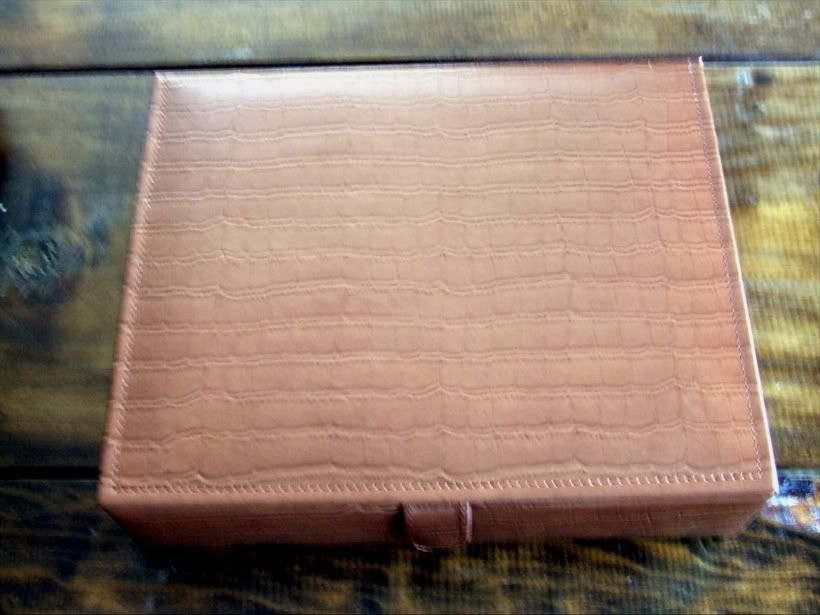 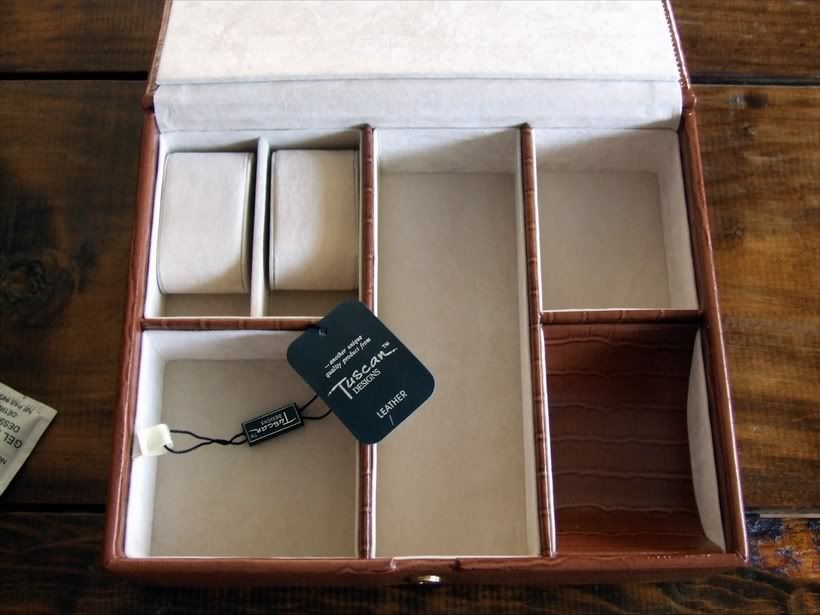
|
||||||||||||||
| |||||||||||||||
| Posted: Mon Dec 4th, 2006 08:35 am |
|
2nd Post |
|
Paxman 3T WIS
|
Kind of a silly question, but what's going on with the POW?? Pax
|
|||||||||||||
| ||||||||||||||
| Posted: Mon Dec 4th, 2006 08:39 am |
|
3rd Post |
|
oagaspar Site Founder
|
Paxman wrote: It will be up this afternoon...I had a very busy weekend!hand6.gif it takes a good hour to set up the Pic of the Week ....would be less Time if everyone would send their Pics in at 800 by 600 pixels as the Rules state....resizing is a PIA!smile8.gif Kind of a silly question, but what's going on with the POW??
|
||||||||||||||
| |||||||||||||||
| Posted: Mon Dec 4th, 2006 09:00 am |
|
4th Post |
|
Paxman 3T WIS
|
O.A. Gaspar wrote: Paxman wrote: There you go again, O... letting your real life interfere with 3T. HOW DARE YOU!! I bet you had some fun watchng the Browns get over!! Pax
|
|||||||||||||
| ||||||||||||||
| Posted: Mon Dec 4th, 2006 09:46 am |
|
5th Post |
|
canadajo 3T WIS
|
OOPS...face4.gif... I am a dipsh*t ....I didnt know that they have to be 800 ....It makes sense now of course when you think about it !!! DUH !!! face4.gif
|
||||||||||||||
| |||||||||||||||
| Posted: Tue Dec 5th, 2006 01:39 am |
|
6th Post |
|
yamahaki Guest
|
Well I'm resizing mine down from 6megs to a 1024X768.then optimizing in image ready. I will send them in in the future at 800X600. Attachment: 020.gif (Downloaded 20 times)
|
|||||||||||||
| ||||||||||||||
| Posted: Tue Dec 5th, 2006 09:35 pm |
|
7th Post |
|
mcwright Admin
|
Why or how are you re-sizing in Image Ready instead of Photoshop?
|
||||||||||||||
| |||||||||||||||
| Posted: Wed Dec 6th, 2006 12:12 am |
|
8th Post |
|
yamahaki Guest
|
When you resize in photoshop the image is still at what ever the resolution the picture was. so you flip it into imageready and click on the optimize tab, then bring the resolution down using the slider in the right optimize floating box to the right pixels for posting on the 3t site. I use photoshop 1st to fix any flaws in the picture.
|
|||||||||||||
| ||||||||||||||
| Posted: Thu Dec 7th, 2006 11:45 pm |
|
9th Post |
|
mcwright Admin
|
>>>When you resize in photoshop the image is still at what ever the resolution the picture was.<<< To create a photo for 3T or the Web in photoshop, I create a new blank file at 800X600 at 72 pixels per inch. Then I take the photo of the watch and click and drag it into the newly created 800X600 file. Then I use the scale feature or you can control click on the inserted photo and drag the corners until it fits the new file. You can also click on image size, turn off constrain proportions, then set the resolution to 72ppi, and you will get a web friendly photo with new dimensions. I tried your Image Ready suggestion, but I wasn't able to find a slider in the options menu. So, I couldn't try it out. :(
|
||||||||||||||
| |||||||||||||||
| Current time is 05:10 pm | |
| TimeTechTalk.com > Time Tech Talk > Image Gallery > 3T Pic Contests > ***Time for the 3T Pic of the Week #40!!!/Prizes*** | Top |